Allows users to scan and retrieve documents while they work in Sage 200, with no additional document management software or indexing steps required. The document indexing information is stored within the Sage 200 SQL database for fast searching. The documents are stored within the Sage 200 attachments path to ensure all documents are backed up within your Sage backup plan.
Release notes:
192.0.34
ImportantImportant Info
- Document telemetry will now be uploaded for data prior to 1st February 2022 (one off)
- Document usage will now be checked via Sicon Web Api Services (api.sicon.co.uk)
- Resolves an issue where document bundle counts would stop reducing after 3 months of data
Date applied: April 13, 2022
192.0.33
Issues ResolvedIssues Resolved
- Changed the update DB script to resolve an error when trying to convert boolean values
- Resolved an issue in the email viewer where it would display an error message if there was an attachment on an email that has no extension
- Resolved an issue on nominal transaction enquiry where the add and view buttons would not enabled if the cashbook transaction was linked to a band with no reference
- Resolved an issue with the document count progress bar where it was not clearing the document type from the previous record searched which could result in no document count showing
- Removed old Indexes from the SiconDMSDocumentAttribute Table
- Removed old Indexes from the SiconDMSDocument Table
- Created new Indexes for the SiconDMSDocumentAttribute Table
- Created new Indexes for the SiconDMSDocument Table
- Resolved an issue where an error would be displayed when closing the rapid invoice entry screen after adding a document but not saving the invoice
- Resolved an issue on the index document form where closing the form without using the close button would leave a document in memory which could result in two documents added, or an error when the second document is indexed
- Resolved an issue in document automation where it could write a message to the log saying invoices have been changed by another user when there is only one millisecond difference
- Changed processing invoices in automatic mode to process them inside a transaction
- Resolved an issue in document distribution where accounts with a negative balance would not be included
- Fixed an issue with manual processing with invoices where transactions would not be posted in manual mode if the grid had not been validated
- Changed the outlook integration to connect to the running outlook process if available
- Resolved an issue with the PDF training where tooltips would stop the croshair moving
Date applied: December 16, 2021
192.0.30
Issues Resolved Hot Fix EnhancementsIssues Resolved
- Downgraded transaction enquiry changes from release 200
- Removed document count progress bars from nominal, cashbook, sales and purchase transaction enquiry and replaced with loading the document counts on the item add event.
- Resolved an issue when saving training templates where an error could be displayed when saving new fields
- Removed totals from the process invoice grid as they were causing performance issues when values edited in the grid
- Changed the DevExpress PDF viewer to use direct X for rendering to work around issues with untrusted fonts
- Resolved an issue in document automation where the job costing transactions would not create if order lines were set as confirmation not required
- Fixed an issue with the multiple document viewer form where two columns had the same memento
- Carriage returns and new lines are now trimmed from feedback to cogidocs
- Fixed a type in the reference cogidoc field
Hot Fix Enhancements
- Added the remittance date into the document description for supplier payment generation
Date applied: February 18, 2021
192.0.29
Issues ResolvedIssues Resolved
- Resolved an issue on the settings page where the user level drop down was not visible
Date applied: January 26, 2021
192.0.28
Issues ResolvedIssues Resolved
- Changed the way current user roles are read from the system to try and work around access denied messages with Sage web services.
Date applied: January 6, 2021
192.0.27
Issues ResolvedIssues Resolved
- Added additional validation to document automation to check invoice dates are not before 01/01/1753 when period based transaction date validation is enabled
- Resolved an issue on the rapid purchase invoice screen where documents count not be re-indexed if CIS was enabled for the supplier because Sicon Construction was changing the invoice second ref
- Fixed an issue in the job costing documents view where return transactions were being handled incorrectly
- Changed all date format parsing to dd-MM-yyyy from MM-dd-yyyy
- Resolved an error that would occur when deleting a works order
- Set the max length of the application name text box in document automation to 32 characters.
- Resolved an issue in document automation where an error would be displayed when 3 way matching is not enabled and the GRN items for an invoice item had not yet been read
Date applied: December 30, 2020
192.0.26
Issues Resolved Hot Fix EnhancementsIssues Resolved
- Resolved an issue when viewing document on the amend quotation form where a not supported exception would be thrown
Hot Fix Enhancements
- Added the ability to add documents via the Documents Web Api
- Added the ability to file and index outlook read receipt items
- Changed the document count worker to check for additional documents when showing the document count in the list, eg, goods received notes for orders etc.
Date applied: November 3, 2020
192.0.25
Issues Resolved ImportantImportant Info
- Removed the old MAPI32 code used to send emails and replaced with outlook integration from v200
Issues Resolved
- Resolved an issue with the block invoices with no GRN setting where if an order had some lines with no GRN it could not be processed.
- if the invoice matches the order in full, all lines and GRNS will be selected when recording against the PO
- if the invoice does not match the order in full, the record PO invoice screen will open without any lines or quantities selected
Date applied: July 23, 2020
192.0.24
Issues ResolvedIssues Resolved
- Resolved an issue in document automation where the narrative would not copy from the PO line when in automatic processing mode.
- Resolved an issue in document automation where the second reference would not be set to the PO number when recording a manual invoice against a PO
- Resolved an issue with downloading AI invoice attachments
- Added validation to the process invoices screen to validate supplier not marked as inactive
- changed the process invoices screen to hide on-hold and inactive suppliers
- Changed the upload suppliers screen to skip inactive accounts
- Changed the cogidocs api to used TLS 1.2 by default but roll back to TLS 1.1 and 1.0
- Changed the auto invoice screen to only allow training in export stage
- Changed the auto invoice screen to only allow editing in export stage
- Fixed an issue on nominal transaction enquiry that resolves and object reference not set error when the add or view buttons are not visible
- Changed the unlink cogidocs account option to prompt separately as to whether to delete the suppliers or not from the cogidocs portal
- Resolved an issue in document automation where the record POP invoice credit screen was not setting the line values for selected additional charge lines unless manually refreshed
- Resolved an issue in document automation where an error could be thrown if the GRN lines collection for an invoice was null instead of an empty collection
Date applied: July 9, 2020
192.0.23
Issues ResolvedIssues Resolved
- Replaced the 3rd party email viewer control with the new Outlook integration from version 20.0. This is to resolve an issue with the old control not being able to view RTF format emails
Date applied: June 13, 2020
192.0.22
Issues Resolved Hot Fix EnhancementsIssues Resolved
- Changed the invoice processing screen to default the invoice quantities for the orders if the invoice value matches the PO value completely
- Resolved an issue with the process invoices screen not remembering the sort column correctly
- Resolved an error that could occur when moving the mouse over the PDF document viewer without a valid PDF loaded
- Added handling on the PDF viewer during painting to check the page number of an OCR field is not greater than the number of pages in the PDF
Hot Fix Enhancements
- Invoice screens will now opened maximized when opened from document automation
- Added validation to the record POP invoice form to ensure quantities have been entered when opened from document automation
Date applied: June 11, 2020
192.0.21
Issues ResolvedIssues Resolved
- Moved options to add and view documents from despatch notes to sales orders
Date applied: June 7, 2020
192.0.20
Issues ResolvedIssues Resolved
- Upgraded MsgReader assembly to version 3.7.21
Date applied: June 7, 2020
192.0.19
Issues ResolvedIssues Resolved
- Added additional null reference handing to the Transaction Enquiry forms
Date applied: June 7, 2020
192.0.19
Issues ResolvedIssues Resolved
- Addded additional null reference handing to the Transaction Enquiry forms
Date applied: May 29, 2020
192.0.18
Issues ResolvedIssues Resolved
- Changed the way the system checks for documents on the POP Invoice credit history form for a purchase order line. This resolves and issue where invoices could be viewed on an order but not the line
Date applied: May 28, 2020
192.0.17
Issues ResolvedIssues Resolved
- Resolved an issue where job details did not get set on invoices when the form opened from document automation
- Resolved and issue with dragging and dropping attachments from outlook caused by office update 908 build 11929.29752 to version 2004 build 12730.20250
Date applied: May 19, 2020
192.0.16
Issues ResolvedIssues Resolved
- Resolved an issue when opening the invoice credit entry form from document automation where the job details were not set if job costing ran before document automation
- Changed the base index script to not invoke anything on the document indexed event if its not firing on the main UI Thread.
Date applied: May 19, 2020
192.0.16
Issues ResolvedIssues Resolved
- Changed the base index script to not invoke anything on the document indexed event if its not firing on the main UI Thread.
Date applied: May 5, 2020
192.0.15
Issues Resolved Hot Fix EnhancementsIssues Resolved
- Fixed a spelling issue ‘Total Value has been specified but does not math the sum of the Net and Vat Amounts.’ ‘Total Value has been specified but does not match the sum of the Net and Vat Amounts.’
- Disabled the goods and vat amounts when recording a PO invoice through document automation
- Quantities will no longer be set when recording a PO invoice through document automation
- Resolved an issue where credit note values in document automation were coming through as negative
- Resolved an issue in document automation where the VAT value would only be set on the invoice if greater than zero
Hot Fix Enhancements
- Enabled sorting on the process AI invoices form
- Enabled alternate row colour on the process AI invoices form
- Document automation will now validate whether the supplier is on hold or not
Date applied: May 5, 2020
192.0.14
Issues ResolvedIssues Resolved
- Changed the POP Invoice Posted Messaging source to fire before the invoice is saved
- Fixed spelling issue ‘retrieve’ on the document automation screen
Date applied: May 5, 2020
192.0.13
Issues Resolved Hot Fix EnhancementsIssues Resolved
- Fixed a spelling issue on the Split PDF form Seperate > Separate
- Auto Invoices at a stage of ‘External Validation’ are now filtered out.
Hot Fix Enhancements
- Added an option to right click and invoice on the process invoice screen and flag it to reset the training data
Date applied: May 5, 2020
192.0.12
Issues Resolved Hot Fix EnhancementsIssues Resolved
- Added additional handling for MX Validation failure
- Fixed a spelling issye in the documents remaining warning
Hot Fix Enhancements
- Added message service events for when a POP Invoice or PL Invoice is posted automatically from document automation (so additional bespoke can be run at this point)
Date applied: March 19, 2020
192.0.11
Issues ResolvedIssues Resolved
- Resolved an issue on the process auto invoice screen where the invoice would not re validate when leaving training mode.
Date applied: March 19, 2020
192.0.10
Issues Resolved Hot Fix EnhancementsIssues Resolved
- Changed the default cogidocs timeout to 20 seconds
Hot Fix Enhancements
- Added Cogidocs logo to the document automation tab
Date applied: March 19, 2020
192.0.9
Hot Fix EnhancementsHot Fix Enhancements
- Added the ability to drag and drop attachments from gmail in Google Chrome
- Added the ability to paste attachments to the add documents form
Date applied: March 19, 2020
192.0.8
Issues Resolved Hot Fix EnhancementsIssues Resolved
- Resolved an issue in document automation where when recording an invoice against and order where the invoice quantity was greater than the receipt quantity and error would be displayed. Now the system will match the invoice quantity to the receipt quantity
- Resolved an issue in document automation where invoices processed against jobs would not pick up the nominal account from the job or cost centre/deparment overrides.
Hot Fix Enhancements
- Changed the Document Automation options work on supplier accounts, its now possible to override on and off for each setting by using Three State Check Boxes
Date applied: February 13, 2020
192.0.7
Issues ResolvedIssues Resolved
- Resolved an error in the document index instrument that would occur if somehow the sage user is a member of the same role more than once
- Resolved an issue in the process auto invoices form where an error could be displayed if job costing integration was not enabled
Date applied: February 13, 2020
192.0.6
Issues Resolved Hot Fix EnhancementsIssues Resolved
- Removed Debug items from the document automation screen
- Added additional validation to the document automation process screen to validate that the supplier accounts have a default nominal account configured otherwise they would post to the suspense account
- Changed the process invoice screen to validate the PO number if there is one
- Resolved an issue on the process invoices screen where if an order is received after the invoice is validated, validating the invoice again would not detect the new receipt quantities
Hot Fix Enhancements
- Changed the Document Automation invoices screen to load the invoices automatically when the screen is opened.
- Added the ability to clear an existing invalid order no from an invoice (via the drop down)
- Added the ability to amend the selected orders and GRNs to link an invoice to multiple orders during the Manual Record PO Invoice Step in document automation
- Added some additional logic to training mode for the system to guess what field is being added based on what is missing from the invoice.
Date applied: February 13, 2020
192.0.5
Hot Fix EnhancementsHot Fix Enhancements
- Added the ability to add and view documents to nominal transactions from an unknown source, these transactions will be treated as generic nominal transaction documents
Date applied: January 2, 2020
192.0.0
Issues Resolved New Features ImportantImportant Info
- Requires Common Components 191.0.5 and up
- Removed all DevExpress assemblies from the addon packages and created a dependency on new addon packages for DevExpress 18.1 (due to size limitation of packages)
New Features
- Sicon Automatic Invoice OCR and Processing added
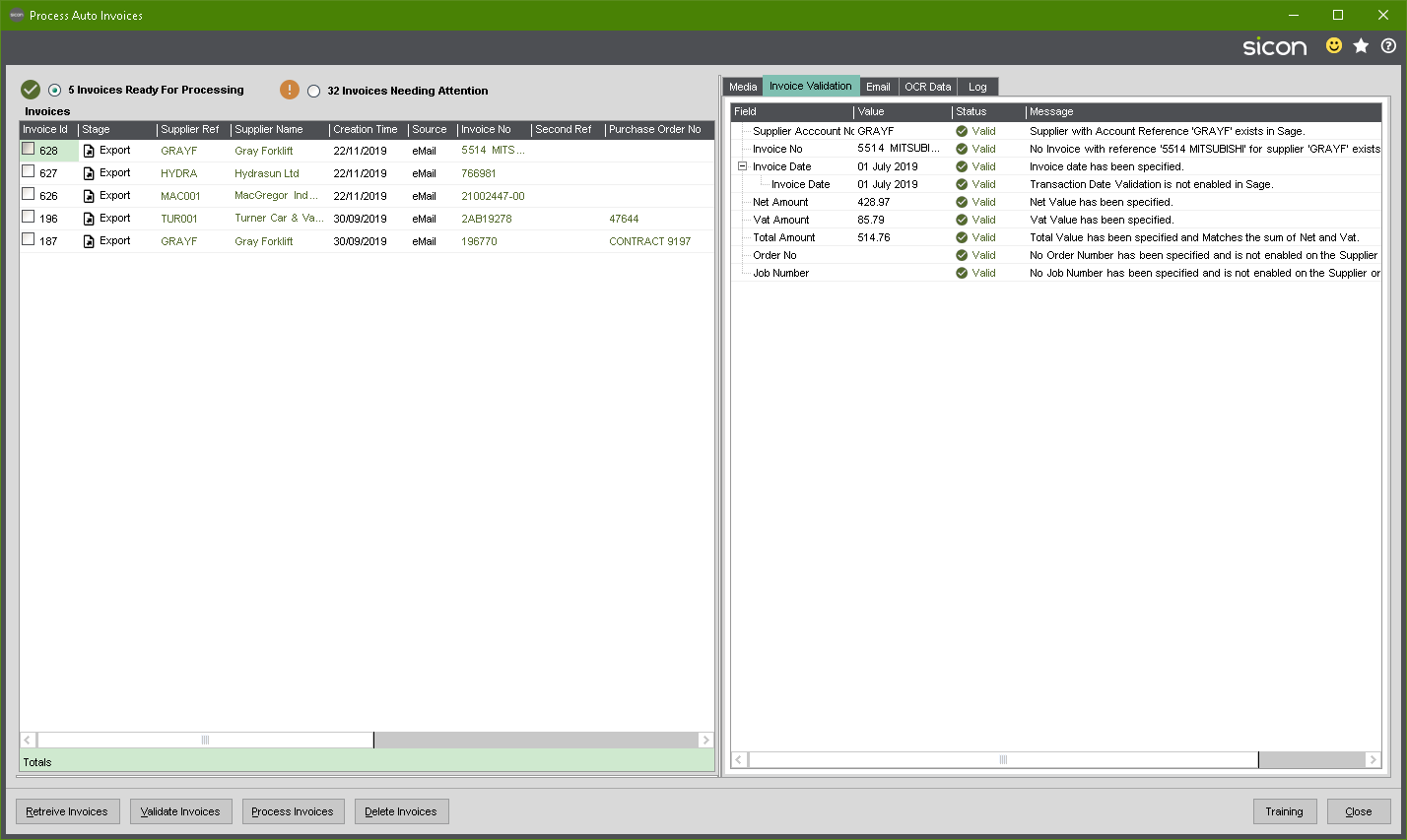
- DMS will now use the new Toast Notifications in Common Components, there is a problem with the Sage Notifications where modal forms can disappear behind other windows and cant be accessible.
- Added settings for Sicon Auto Invoice
- Added new Views for Nominal Transactions with Documents (for use in WAP Nominal Transaction Enquiry)
- Replaced all images with Material Design icons for consistent theme throughout DMS
- Added a new attribute ‘AttachToPurchaseOrderEmail’
- Added Document Type ‘Product Drawing’
- Added Document Type ‘Product Specification’
- Added Document Type ‘Product Image’
- Scripted the POP Print Orders Form – Documents attached to Stock Items with the ‘AttachToPurchaseOrderEmail’ attribute will now be included in the email if the ‘Print and Email’ option is used.
- Added the ability to email purchase orders with associated stock item documents that are marked to be included with PO emails
- Added the ability to configure email templates for any document type, these templates will be used when single documents are emailed
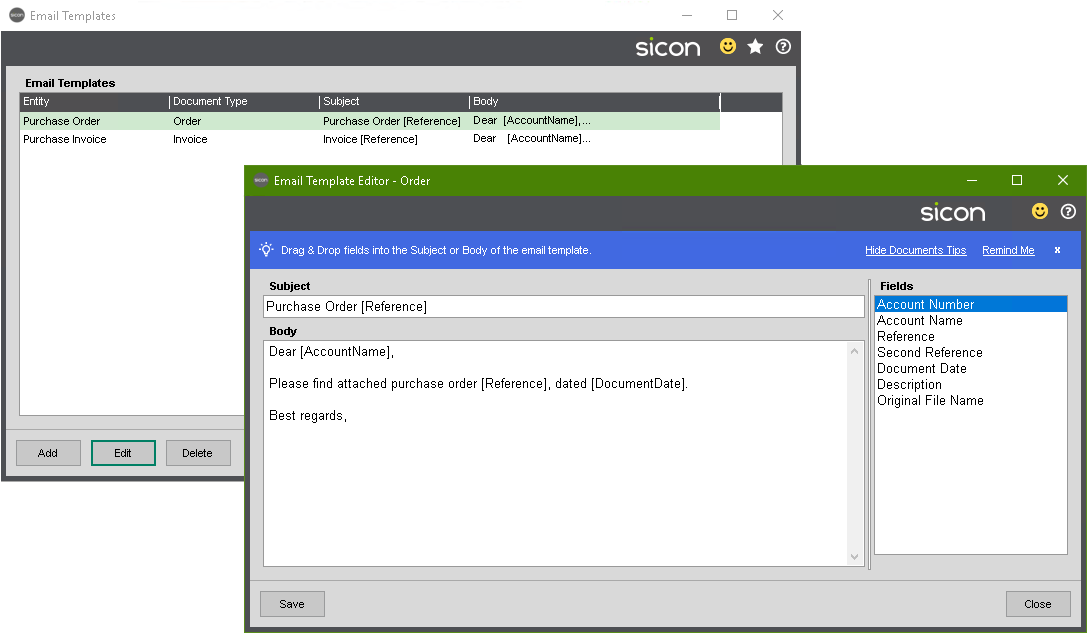
- Added a setting for Auto Invoice to determine that invoice gross value should be put in the goods value box
- Auto Invoice Item lines grid is now hidden if line level extraction is not enabled
- Added the ability to change / select supplier in Sicon Auto Invoice
- Changed the order number field on the auto invoice screen to be a lookup for orders / returns
- Added the ability to select the project item for an invoice and post to project accounting on the Process Auto Invoice screen.
- Added an option to the settings form to be able to load document bundles
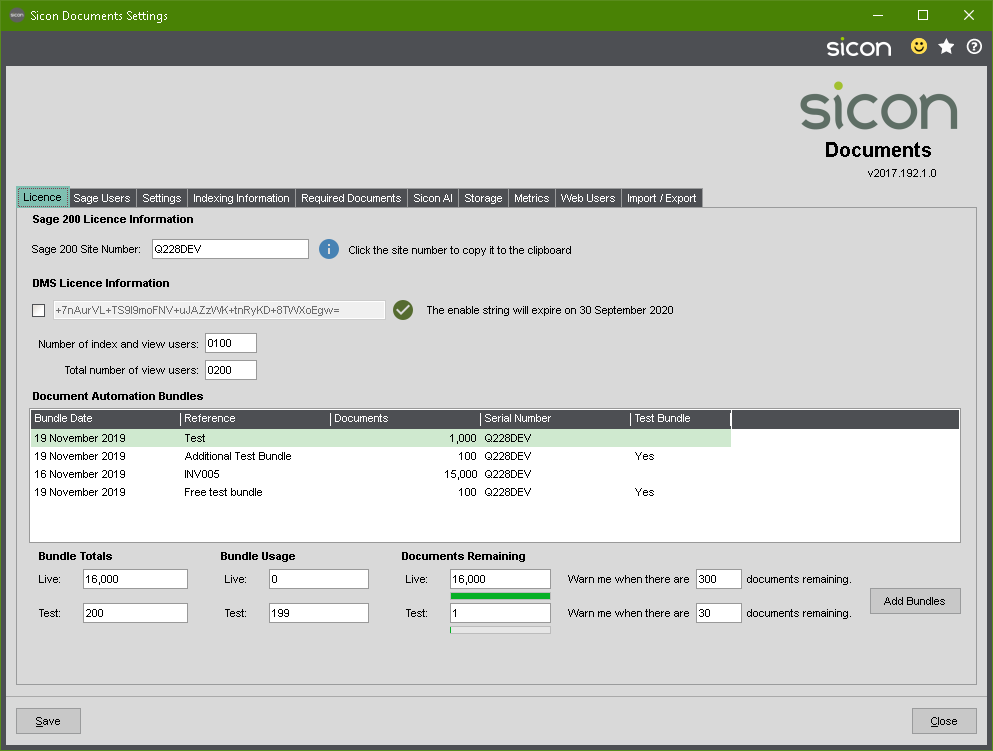
- Added job costing integration to manual and automatic invoice processing in Auto Invoice
- Added full transaction date validation based on Sage Transaction Date Validation Settings during Auto Invoice processing
- Added separate filters to show valid invoices and invoices that need attention
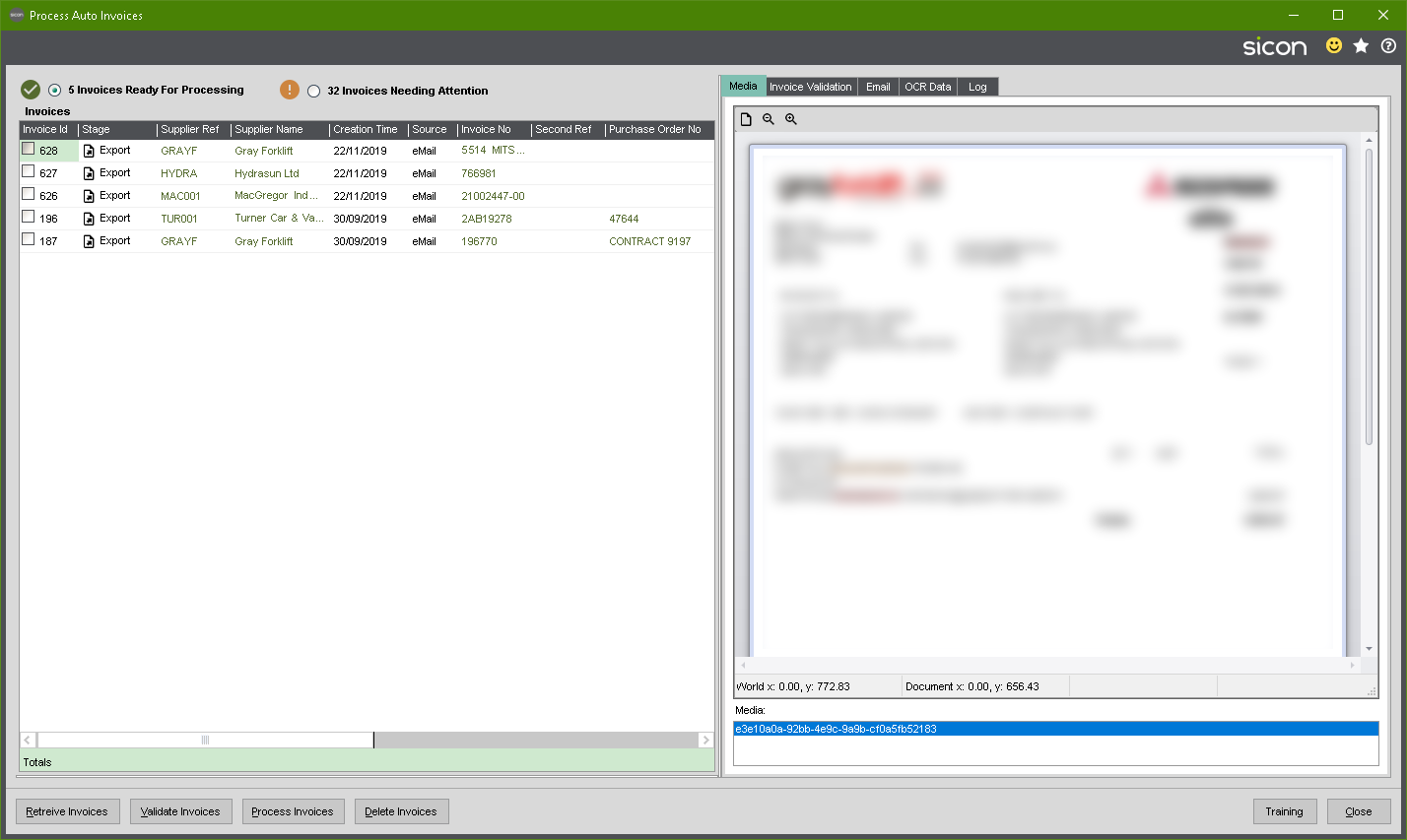
- Added the ability to use any domain for the auto invoice email address
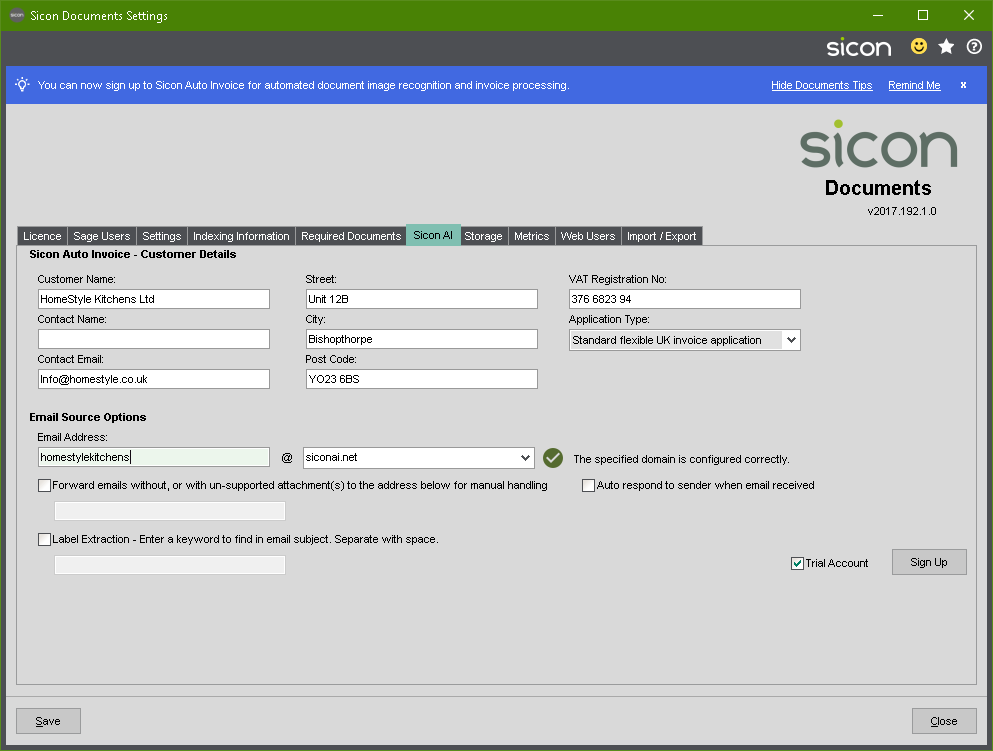
Issues Resolved
- Fixed an issue where tips banners could appear multiple times if not dismissed and the screen was re-opened
- Fixed an issue when deleting duplicate required document records where the wrong one could be updated or removed from the collection
- Renamed the DMS tab on Job Costing Job Enquiry to ‘Sicon Documents’
- Fixed a grammatical error on the required documents tip description
- Upgraded DevExpress to 18.1 to fix an issue with some fonts displaying in the PDF viewer
- DMS will now check the Sage Disable Notification setting before displaying toast messages
- Renamed the Upgrade database script to UpdateDB.SQL so it can be used for multiple versions
- Added additional handling when requesting features from Sage System Admin for Access Denied Messages.
- Changed all instances where the foreign ID attribute and any Integer attributes from Int32 to Int64
- Updated the Attribute tables to store data as big ints instead of ints
- Fixed an issue in the PL Transactions with No Document Screen where an invalid Cast Exception would be thrown when filtering by Transaction Type
- Fixed an issue in the POP Transactions with No Document Screen where an invalid Cast Exception would be thrown when filtering by Transaction Type
- Fixed an issue in the POP Receipts with No Document Screen where an invalid Cast Exception would be thrown when filtering by Transaction Type
- Changed the base Coordinator class to fire a validation error event rather than throwing an exception so nicer warnings can be displayed (Transactions with no document screens will now show nicer validation messages)
- Resolved an issue on the Document viewer form where documents could not be deleted if opened from the multiple documents screen
- Added some additional handling when showing the progress bar on the document search screen for out of bounds values
- Resolved an issue in the BaseDocumentsearchCoordinator that could cause documents from other roles to be included in the search when the user does not have access to them
- Added RtfPipe.dll that was a missing nuget dependancy (2016 and 200c)
- Reorganised the controls on the POP Receipts with no document screen and added a minimum size
- Updated MsgReader assembly to 3.7.3.0 (fixes error Cannot commit data in Read-Only update mode)
- Removed Renci.net SSL connection library
- Resolved an issue in the email document viewer where an error could be displayed when the viewer is unloaded ( being used by another process )
- Fixed a spelling issue in ‘Invoi Dispute’
- Auto Invoice Training mode now disabled if the supplier is not detected for an invoice
- Resolved an issue with the view purchase order line screen where clicking invoices, then deliveries, then invoices again was caused a Sage bug that created a stack overflow and crashed sage.
- Changed the AI supplier upload to truncate any fields that are too long
- Resolved an issue on the process Auto invoice form where when the last invoice was processed it would not clear the invoice lines grid
- Changed training mode to show an unobtrusive warning when text cant be extracted. Additionally the New OCR form field will still be displayed allowing a value to be typed
- When a Sicon Auto Invoice Account is un-linked, all suppliers will be deleted from the portal
- Changed the Invoice and Credit note entry screens to remember whether the maximize screen to view document tip has been dismissed
- Fixed an issue on the enter new supplier account form where an error would occur if Sicon Auto Invoice was not enabled
- Added Basic Authentication Attributes to Web Api Controllers
- Changed the PO Number drop down on Auto Invoice Processing to filter by current supplier
- Fixed an issue with auto invoice validation where if the same invoice was validated twice it would warn of a duplicate invoice no
- Added purchase order authorisation validation in Auto Invoice processing
- Added handling for parameter not valid error messages when in training mode
- Fixed an error that would occur when clicking the training button before loading any invoices
- Fixed an issue on Sage 2016 where the supplier lookup control in Auto Invoice was referencing a Sage column that did not exist.
- The supplier name will now update when selecting a supplier
Date applied: December 23, 2019
192.0.4
Issues Resolved ImportantImportant Info
- Renamed Sicon ‘Auto Invoice’ to ‘Document Automation’
Issues Resolved
- Removed the Sicon Logo Banner from the settings page to free up space on the settings screen
- Resolved an issue on the invoice processing screen where selecting a job/project on an invoice ready for processing would cause it to jump to the invoices needing attention list before a project item was selected.
Date applied: December 19, 2019
192.0.3
Hot Fix EnhancementsHot Fix Enhancements
- Added support for displaying Tiff documents encoded with the CMP codec. (resolves error message: CMP codec is needed to use this feature)
Date applied: December 17, 2019
192.0.1
Issues Resolved Hot Fix EnhancementsIssues Resolved
- Removed the object store transaction when posting Purchase Ledger invoices and Credits as this could cause timeouts in some instances
Hot Fix Enhancements
- Added the ability to specify a narrative on the auto invoice processing screen which is appended to the narrative on the invoice / credit.
Date applied: December 3, 2019