192.0.0
Issues Resolved New Features ImportantImportant Info
- Requires Common Components 191.0.5 and up
- Removed all DevExpress assemblies from the addon packages and created a dependency on new addon packages for DevExpress 18.1 (due to size limitation of packages)
New Features
- Sicon Automatic Invoice OCR and Processing added
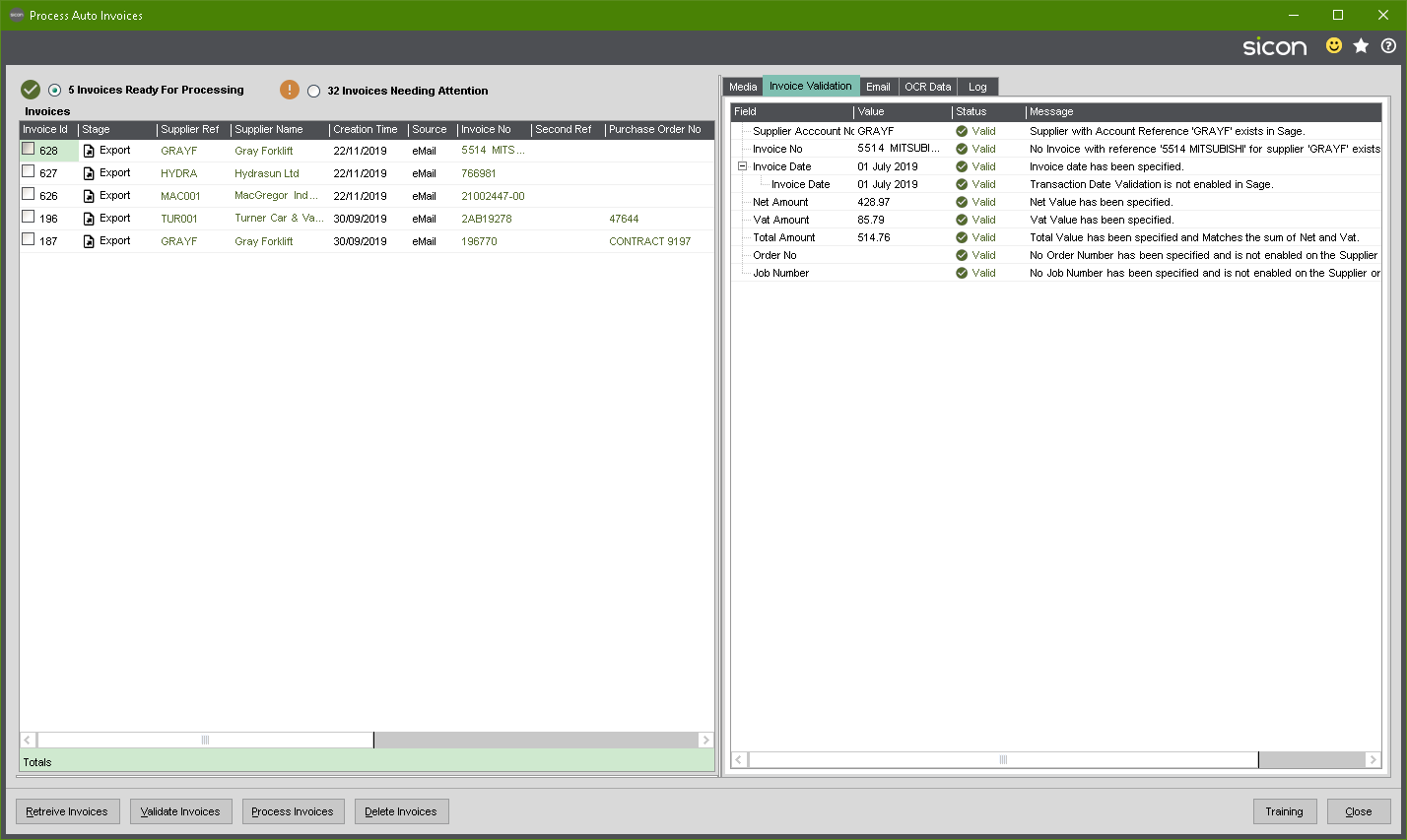
- DMS will now use the new Toast Notifications in Common Components, there is a problem with the Sage Notifications where modal forms can disappear behind other windows and cant be accessible.
- Added settings for Sicon Auto Invoice
- Added new Views for Nominal Transactions with Documents (for use in WAP Nominal Transaction Enquiry)
- Replaced all images with Material Design icons for consistent theme throughout DMS
- Added a new attribute ‘AttachToPurchaseOrderEmail’
- Added Document Type ‘Product Drawing’
- Added Document Type ‘Product Specification’
- Added Document Type ‘Product Image’
- Scripted the POP Print Orders Form – Documents attached to Stock Items with the ‘AttachToPurchaseOrderEmail’ attribute will now be included in the email if the ‘Print and Email’ option is used.
- Added the ability to email purchase orders with associated stock item documents that are marked to be included with PO emails
- Added the ability to configure email templates for any document type, these templates will be used when single documents are emailed
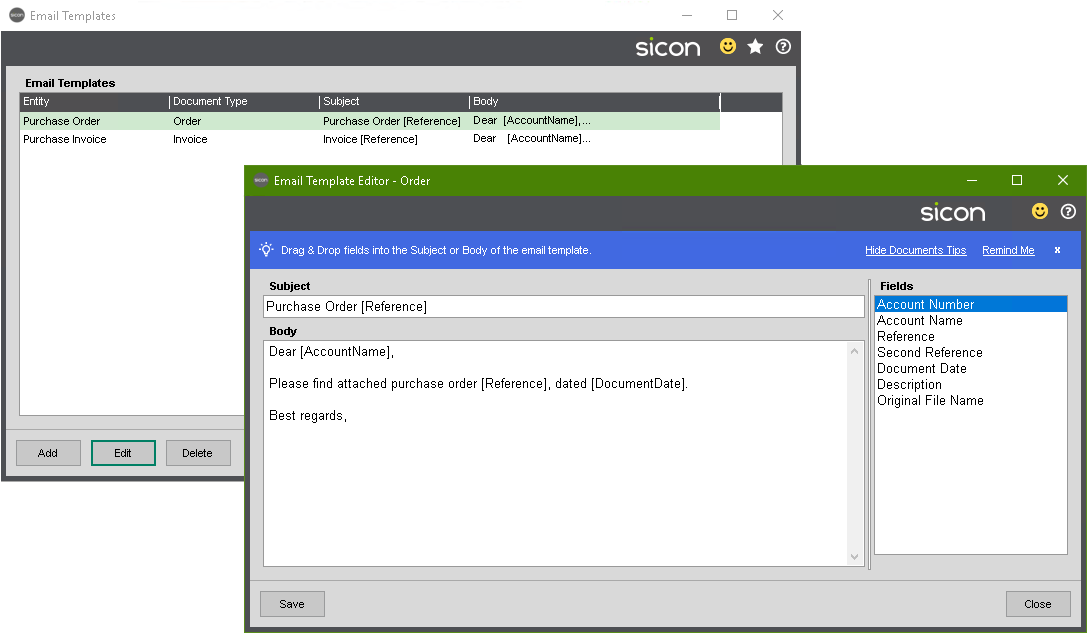
- Added a setting for Auto Invoice to determine that invoice gross value should be put in the goods value box
- Auto Invoice Item lines grid is now hidden if line level extraction is not enabled
- Added the ability to change / select supplier in Sicon Auto Invoice
- Changed the order number field on the auto invoice screen to be a lookup for orders / returns
- Added the ability to select the project item for an invoice and post to project accounting on the Process Auto Invoice screen.
- Added an option to the settings form to be able to load document bundles
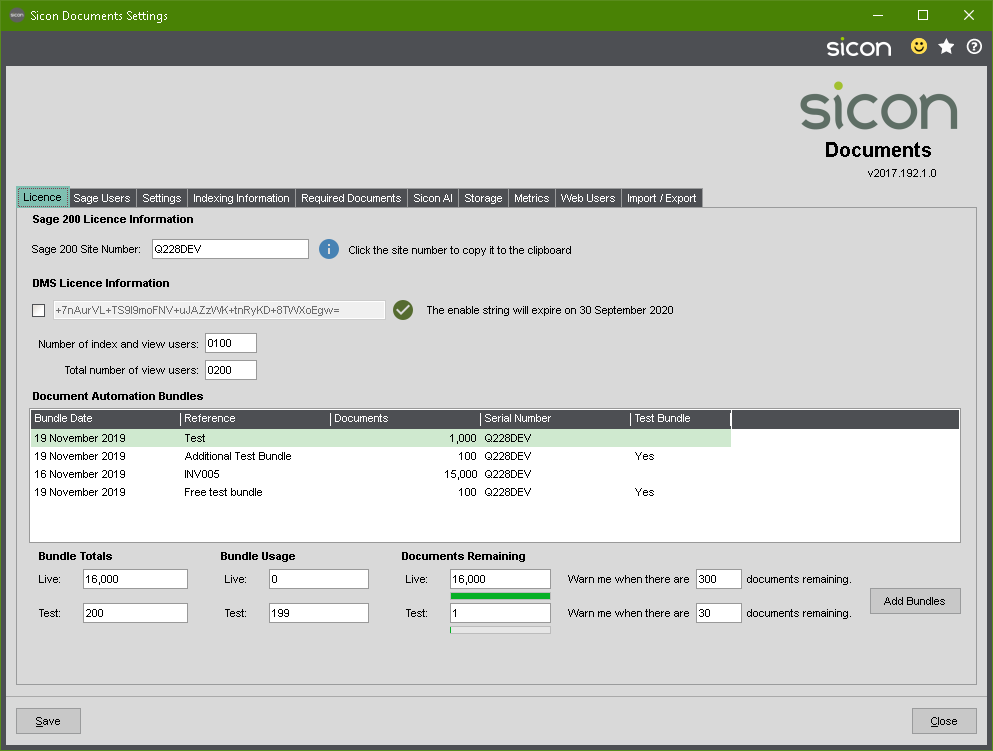
- Added job costing integration to manual and automatic invoice processing in Auto Invoice
- Added full transaction date validation based on Sage Transaction Date Validation Settings during Auto Invoice processing
- Added separate filters to show valid invoices and invoices that need attention
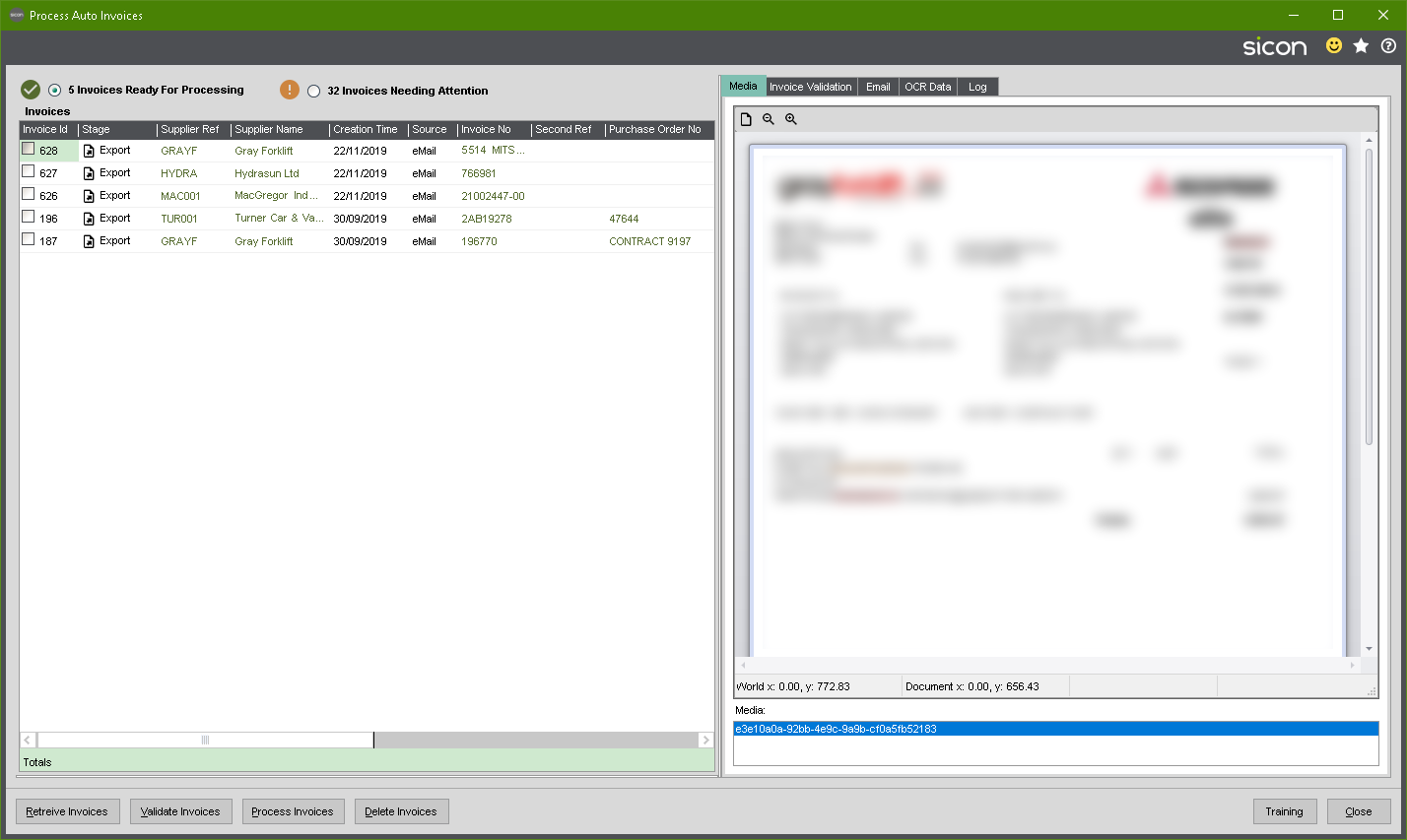
- Added the ability to use any domain for the auto invoice email address
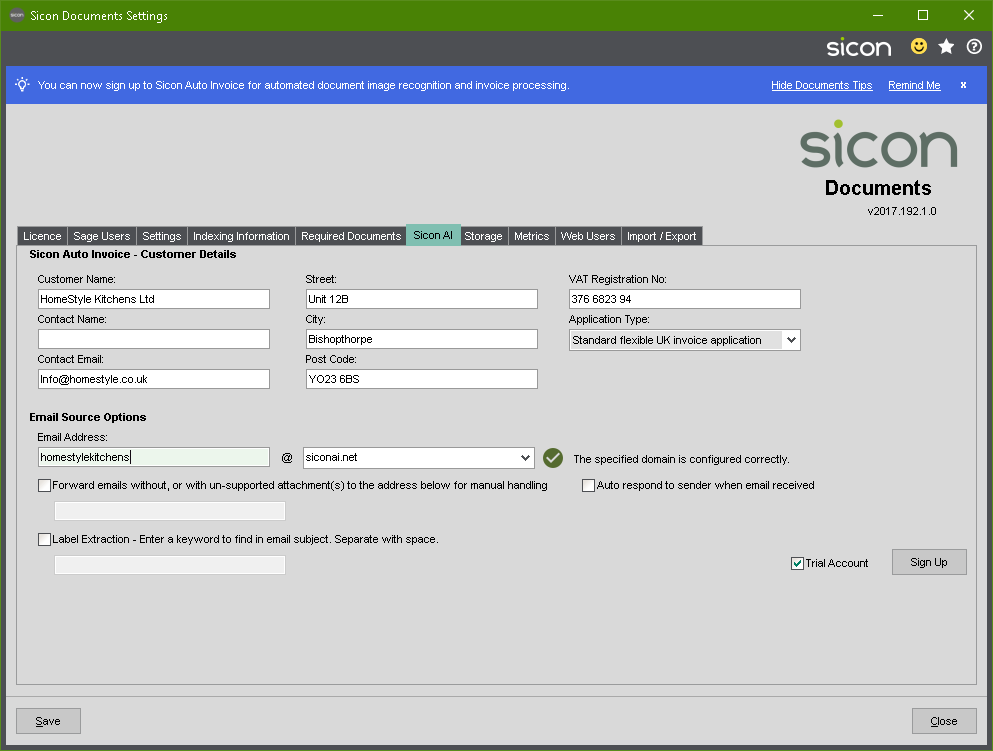
Issues Resolved
- Fixed an issue where tips banners could appear multiple times if not dismissed and the screen was re-opened
- Fixed an issue when deleting duplicate required document records where the wrong one could be updated or removed from the collection
- Renamed the DMS tab on Job Costing Job Enquiry to ‘Sicon Documents’
- Fixed a grammatical error on the required documents tip description
- Upgraded DevExpress to 18.1 to fix an issue with some fonts displaying in the PDF viewer
- DMS will now check the Sage Disable Notification setting before displaying toast messages
- Renamed the Upgrade database script to UpdateDB.SQL so it can be used for multiple versions
- Added additional handling when requesting features from Sage System Admin for Access Denied Messages.
- Changed all instances where the foreign ID attribute and any Integer attributes from Int32 to Int64
- Updated the Attribute tables to store data as big ints instead of ints
- Fixed an issue in the PL Transactions with No Document Screen where an invalid Cast Exception would be thrown when filtering by Transaction Type
- Fixed an issue in the POP Transactions with No Document Screen where an invalid Cast Exception would be thrown when filtering by Transaction Type
- Fixed an issue in the POP Receipts with No Document Screen where an invalid Cast Exception would be thrown when filtering by Transaction Type
- Changed the base Coordinator class to fire a validation error event rather than throwing an exception so nicer warnings can be displayed (Transactions with no document screens will now show nicer validation messages)
- Resolved an issue on the Document viewer form where documents could not be deleted if opened from the multiple documents screen
- Added some additional handling when showing the progress bar on the document search screen for out of bounds values
- Resolved an issue in the BaseDocumentsearchCoordinator that could cause documents from other roles to be included in the search when the user does not have access to them
- Added RtfPipe.dll that was a missing nuget dependancy (2016 and 200c)
- Reorganised the controls on the POP Receipts with no document screen and added a minimum size
- Updated MsgReader assembly to 3.7.3.0 (fixes error Cannot commit data in Read-Only update mode)
- Removed Renci.net SSL connection library
- Resolved an issue in the email document viewer where an error could be displayed when the viewer is unloaded ( being used by another process )
- Fixed a spelling issue in ‘Invoi Dispute’
- Auto Invoice Training mode now disabled if the supplier is not detected for an invoice
- Resolved an issue with the view purchase order line screen where clicking invoices, then deliveries, then invoices again was caused a Sage bug that created a stack overflow and crashed sage.
- Changed the AI supplier upload to truncate any fields that are too long
- Resolved an issue on the process Auto invoice form where when the last invoice was processed it would not clear the invoice lines grid
- Changed training mode to show an unobtrusive warning when text cant be extracted. Additionally the New OCR form field will still be displayed allowing a value to be typed
- When a Sicon Auto Invoice Account is un-linked, all suppliers will be deleted from the portal
- Changed the Invoice and Credit note entry screens to remember whether the maximize screen to view document tip has been dismissed
- Fixed an issue on the enter new supplier account form where an error would occur if Sicon Auto Invoice was not enabled
- Added Basic Authentication Attributes to Web Api Controllers
- Changed the PO Number drop down on Auto Invoice Processing to filter by current supplier
- Fixed an issue with auto invoice validation where if the same invoice was validated twice it would warn of a duplicate invoice no
- Added purchase order authorisation validation in Auto Invoice processing
- Added handling for parameter not valid error messages when in training mode
- Fixed an error that would occur when clicking the training button before loading any invoices
- Fixed an issue on Sage 2016 where the supplier lookup control in Auto Invoice was referencing a Sage column that did not exist.
- The supplier name will now update when selecting a supplier
Date applied: December 23, 2019